Updating Billing Details
Step 1: After logging in, click on Account in the bottom left corner and select "Profile" to get to an overview of your profile data. If you don't see Account, click on our logo in the upper left corner first.
Step 2: Click the "Update Payment Information" button on your profile page.
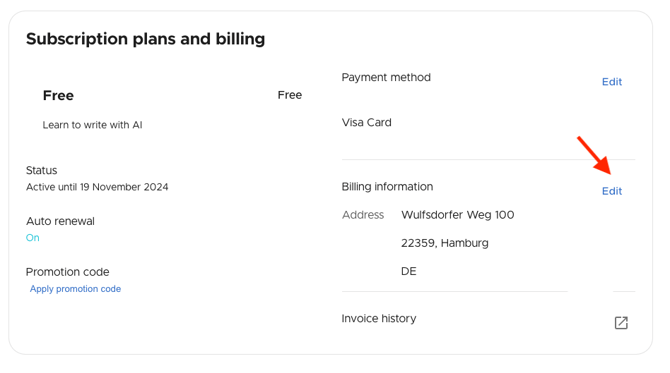
Step 3: ... and the billing information window will open. You can then fill in all your billing information and press "Confirm". Select the first address field for your company name. Once you update your information here, it will be included in all future invoices.
Unfortunately, we can no longer change past bills for various reasons.
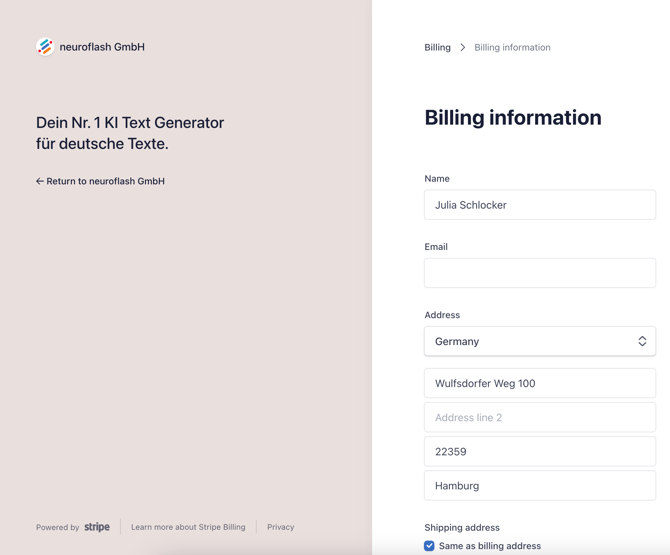
-1.png?width=500&height=96&name=Logo%202%20Colour%20-%20No%20background%20(5)-1.png)