Rewrite Texts with neuroflash
📝 Use cases: Rewrite texts, rephrase address in text, refresh texts, recycle texts, etc.
How can I rewrite texts with neuroflash?
neuroflash offers over 10 text types just for rewriting texts, to which all users have free access. Thus, any content can be rewritten in an easy and effective way and thus be refreshed or recycled. Find an overview of the text types and categories to the right of the text document in the AI Writer:
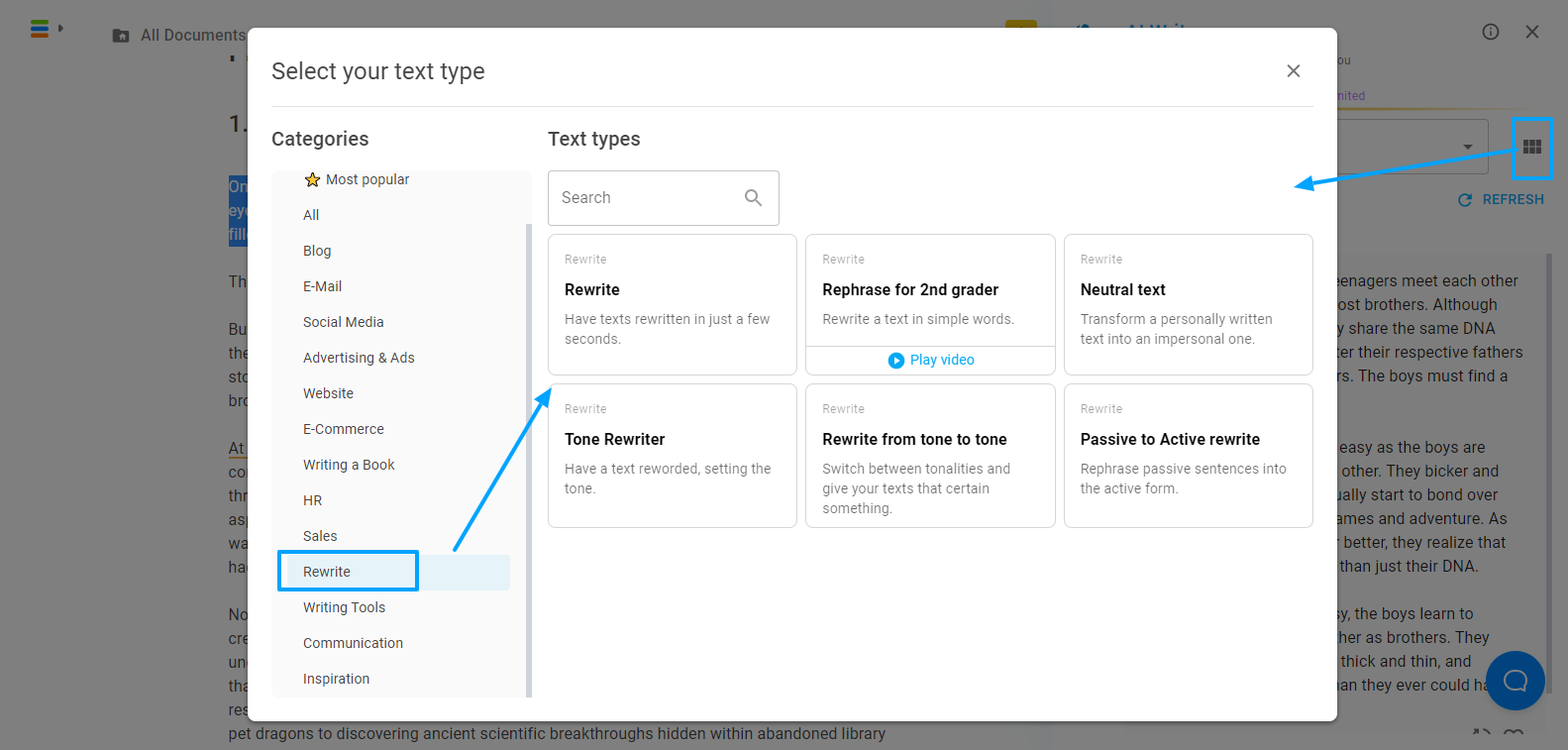
Different possibilities to rewrite texts with neuroflash
Option 1: Rewrite/refresh text
Sometimes it is difficult to rewrite texts because you are used to the original writing style. Or because you have problems finding new phrases. neuroflash can both speed up and simplify this process by giving you different suggestions that you can use to rewrite your text. Just select the text type "Rewrite" in the AI Writer and copy the text you want to rewrite into the given text field.
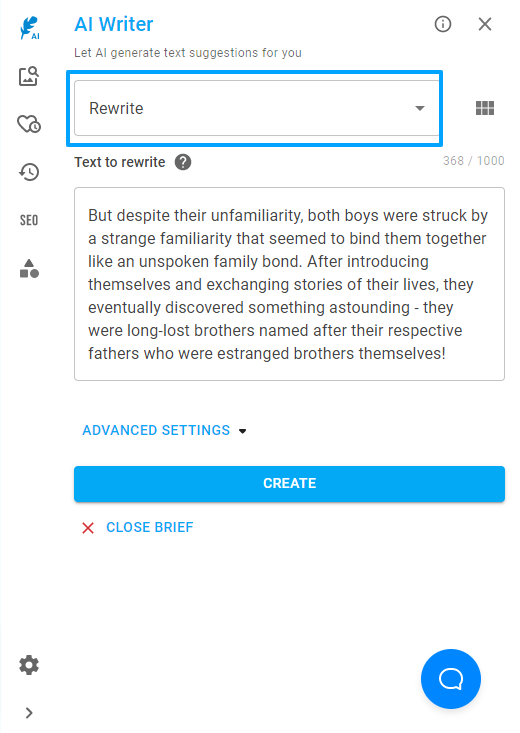
Option 2: Rewriting tonality
Tonality is important because it determines the effect of a text. The tonality of the text can help the reader understand the author's intentions and motivations. neuroflash provides several tonalities under advanced settings that you can select for your text. You can select up to two tonalities per text at the same time. This way you can be sure to always hit the right tone.
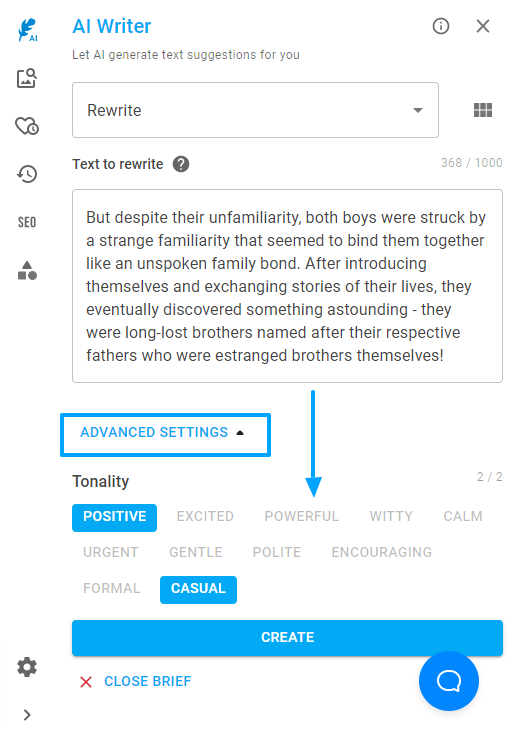
Rewriting for 2nd graders means nothing more than making the text simpler. Why simplify texts? Because complicated texts are often not understood. Here again you can paste the rewrite text into the given text field and click on create.
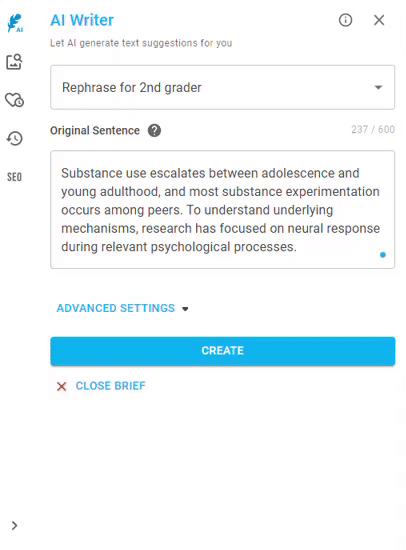
Option 4: Tone, passive/active, rephrase neutrally.
Maybe you decided after the fact to use active rather than passive or wise versa. Or maybe your text is written too personally and not neutral enough. Perhaps you want to rewrite the tone of your text. neuroflash offers various text types that support you in changing such formulations. Choose the desired text type, paste the rewrite text into the given text field and click create.
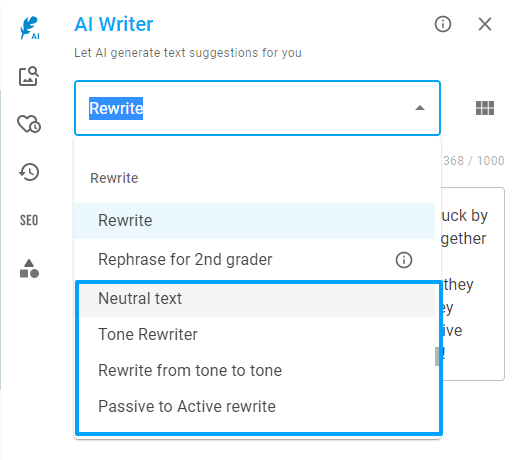
Tip for Quick Rewriting with the Magic Pen
If you want to rewrite sentences or paragraphs within your text, you can also simply use the “Rewrite” function in the toolbar to write even faster and more effectively. All you have to do is select the text you want to rephrase and choose the tool.
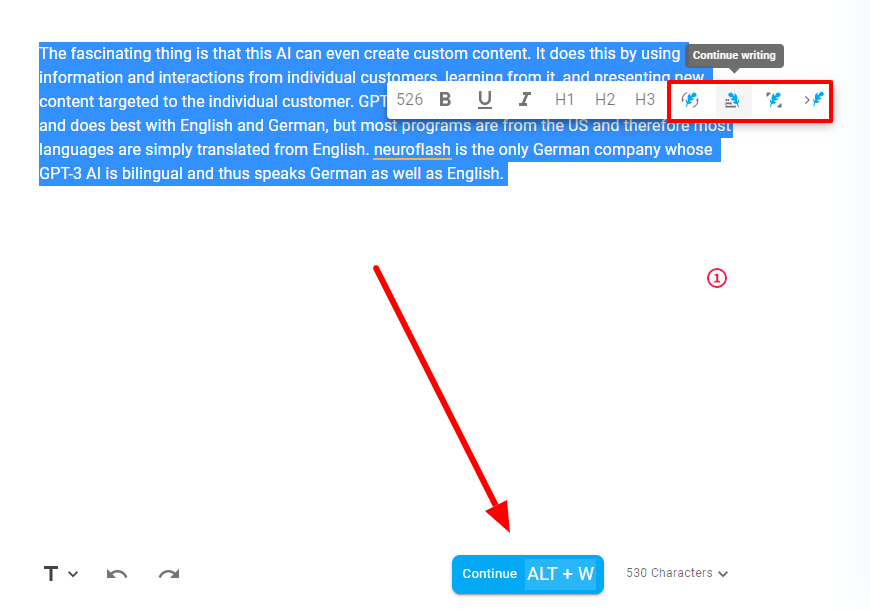
-1.png?width=500&height=96&name=Logo%202%20Colour%20-%20No%20background%20(5)-1.png)