What are target audiences?
Explanation | Usage | Benefits for Content | Brand Voice & Target Audience | Activation
With the new Target Audiences feature from neuroflash, your content becomes instantly more relevant—no matter who you’re speaking to. Instead of creating one-size-fits-all copy, you can craft messaging that truly resonates with each specific audience.
It’s fast, secure, and doesn’t require any prompt know-how.
Why does it matter?
📉 63% of marketers say personalized content is tough to deliver.
📈 Yet 71% of consumers expect brands to communicate on a personal level.
That’s where Target Audiences comes in.
Our AI automatically adapts your content’s tone, style, and messaging to match your audience—so every word lands with purpose from the very first draft.
💡 Tip
This feature is especially valuable for companies targeting multiple personas, agencies working with diverse clients, or teams with clearly defined audience segments.
How does it impact your content?
The Target Audiences feature instantly adapts your content as you write. Here’s what that looks like in practice:
📱 A social media post for Gen Z might include emojis, memes, and short, snappy language.
📘 The same post, written for Baby Boomers, would be more detailed, informative, and straightforward.
✨ Example
Prompt: “Write a LinkedIn post announcing the launch of a new tool.”
For Tech Enthusiasts:
“This tool takes our infrastructure to the next level 🚀”
For HR Managers:
“Finally—a tool that makes everyday work simpler for everyone, HR included 💡”
Where can I activate Target Audiences?
You’ll find the Target Audiences feature wherever you create content with neuroflash:
-
In the Chat
-
within Text Types

-
In workflows

- Inside documents

Just look for the Target Audience icon. A dropdown lets you easily select the persona you want to target.
Target Audiences vs. Brand Voice – what's the difference?
| Target Audience | Brand Voice |
|---|---|
| represents the recipient of your content | represents you as a sender |
| defines, how you should speak, to make your target audience feel addressed | defines, how you speak in general – no matter the audience |
| e.g. “young, digital target audience”, “C-level”, “parents” | e.g. “humorous”, “serious”, “visionary” |
|
For example: choosing a more playful, casual tone. |
For example: objective or emotional, short or long sentences |
💡 Tip
The best content happens when brand voice meets audience insight.
How can I create a target audience?
-
Open the Target Audiences section in the left sidebar of the Brand Hub.
-
Click on "+ Target Audience".
-
Fill in the details to match your target audience—or choose from one of the ready-made templates.

-
Define the gender split. This allows neuroflash to tailor the tone of voice accordingly – from casual and modern to formal and experienced. The total should always add up to 100% in the end.

-
Identify potential pain points your audience might have.

-
List your audience’s needs and goals.

-
Finally, define your audience’s interests and hobbies.

- Your audience profile is ready!
💡 Tip: You can edit, duplicate, or delete target audiences at any time.
Who is this feature perfect for?
✅ Agencies – Easily tailor content for multiple clients with minimal effort
✅ SMBs – Create personalized campaigns quickly without needing a large team
✅ Enterprises – Ensure consistent segmentation and governance across content teams
✅ Freelancers & Copywriters – Professionally capture different client voices with ease
What do the different categories mean?
In neuroflash, you can create custom audience profiles or import existing personas.
Each profile is divided into 5 sections—here’s what each one includes:
Information & demographic data explained

When you create a target audience in neuroflash, you can define various demographic details that directly influence the tone, style, and content of your generated texts.
These inputs help the AI better understand and connect with your audience:
- Gender – Specify your audience’s gender distribution, e.g. 60% female, 30% male, 10% unspecified.
The total must always add up to 100%. - Age – Define an age range, such as 25–40 years. This allows neuroflash to adapt the tone—ranging from casual and modern to more formal and experienced.
- Location – You can input specific places (e.g. “Hamburg”) or more general terms like “rural area” or “urban city.”
- Language – Choose the language you use to communicate with this audience, such as German, English, or Spanish. This also sets the language variant—like US vs. British English.
💡 Tip
The more precisely you define your audience, the better the AI can craft content that truly fits—whether it’s for ads, landing pages, or emails.
Pain Points

Pain points are specific challenges, frustrations, or unmet needs your audience faces.
They help you craft content that’s empathetic, solution-focused, and truly persuasive.
With neuroflash, you can add pain points directly when setting up your target audience—so the AI can weave them into your content to make it more relevant and emotionally engaging.
Typical pain points might include:
-
Struggling to come up with social media content
-
Uncertainty about employer branding
-
Constant pressure to stay visible and get attention
The AI uses these insights to tailor your messaging—making it sharper, more human, and aligned with what your audience really cares about.
❗️ IMPORTANT
You can list up to 10 pain points. We’ve set this limit intentionally—too many pain points can start to dilute the AI’s focus and reduce the accuracy of your content.
Needs & Goals

To write compelling content, you need to understand what truly matters to your audience.
What drives them? What are they aiming to achieve?
In neuroflash, you can add this information when setting up your target audience—so the AI can directly address their goals and clearly highlight the value your offering provides.
Common needs & goals include:
-
“Achieve results faster”
-
“Gain more visibility on social media”
-
“Communicate with authenticity”
-
“Cut costs without sacrificing quality”
-
“Easy to use—no prior knowledge needed”
The AI uses these inputs to sharpen your value proposition—your core promise of value.
For example: “Create professional content in seconds—no writing experience needed." or “Save time and stay in control—with neuroflash.”
💡 Tip
Ask yourself: What matters most to your audience—time, money, quality, or control?
❗️ IMPORTANT
You can list up to 10 needs and goals. We’ve set this limit intentionally—too many inputs can eventually confuse the AI and reduce the clarity of your content.
Interests & Hobbies

What excites your audience in their free time?
What topics spark their emotions?
Interests and hobbies offer valuable clues about what kind of content, formats, and messaging will truly resonate.
The AI uses this information to:
-
Include relevant examples
“If you love traveling, you’ll love this tool…” -
Suggest suitable formats
(e.g. videos for fitness fans, infographics for tech lovers) -
Personalize visual language or hashtags
Examples of interests & hobbies:
-
Sustainability & environmental awareness
-
Tech & innovation
-
Travel & adventure
-
Fitness & nutrition
-
Gaming & pop culture
By adding these details, your content feels more relatable and authentic—like it comes straight from their world.
💡 Tip
Think about which formats and content types perform best on your audience’s favorite channels—then add those interests to help the AI communicate more effectively.
❗️ IMPORTANT
You can list up to 10 interests and hobbies. We’ve set this limit intentionally—too many inputs can start to confuse the AI and weaken content relevance.
Admin & Berechtigungen
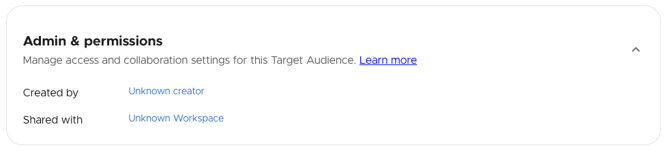
When creating a target audience in neuroflash, you can choose whether—and with whom—you want to share it within your workspace. This gives you full control over who can view or edit the audience data.
You decide:
-
Whether the audience is visible to you only
-
Or whether it’s shared with your entire team
This is especially useful when working collaboratively or developing a shared content strategy.
💡 Tip
If multiple people are working on a project, share the audience with your team—so everyone’s creating content based on the same foundation.
Which plans include access to Target Audiences?
- Starter: 0 target audiences
- Essential: 1 target audience
- Pro: 3 target audiences
- Business: unlimited target audiences
What should I keep in mind when using Target Audiences?
❗️ IMPORTANT
Target Audiences are linked to your document’s language settings. When creating a target audience, you’ll select which language it applies to—e.g. German. That audience won’t appear in an English-language document.
Switch your document to German to make it visible again.
❗️ IMPORTANT
There’s a hierarchy in how content is generated:
-
The target audience is the top priority—your text should speak directly to them.
-
At the same time, it must stay aligned with your brand voice.
-
Additional settings like tone or content type (e.g. social media post vs. formal article) will further shape the output.
⚠️ Be careful not to set conflicting instructions.
Example:
If your audience is young and dynamic, but your brand voice is stiff and formal and uses formal tone, your tonality is set to informal, and you choose a legal letter format using formal tone again — the AI may be confused.
In such cases, some settings may be partially ignored to avoid contradiction.
Got more questions or need help? Write us at magicpen@neuroflash.com!
-1.png?width=500&height=96&name=Logo%202%20Colour%20-%20No%20background%20(5)-1.png)